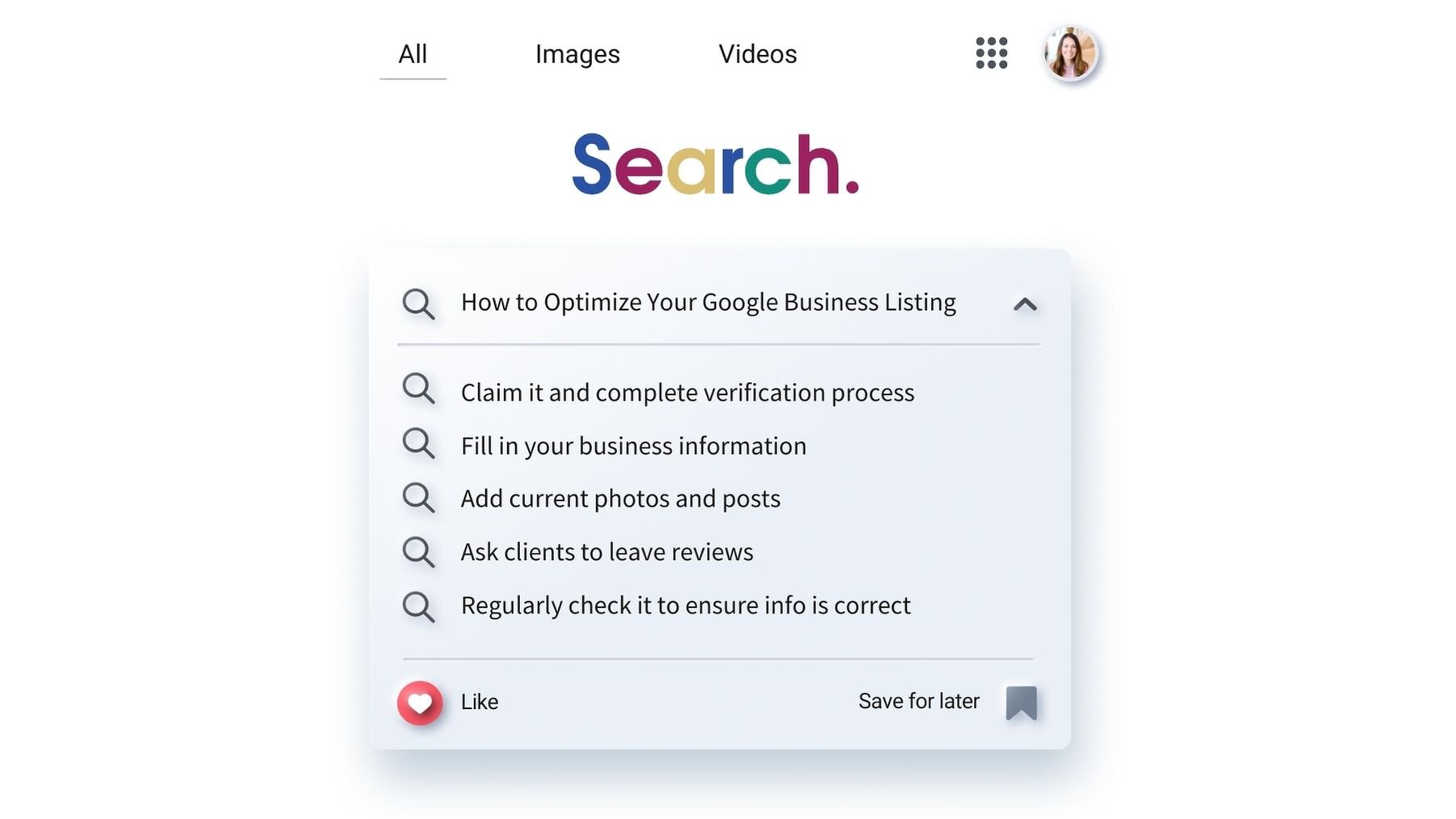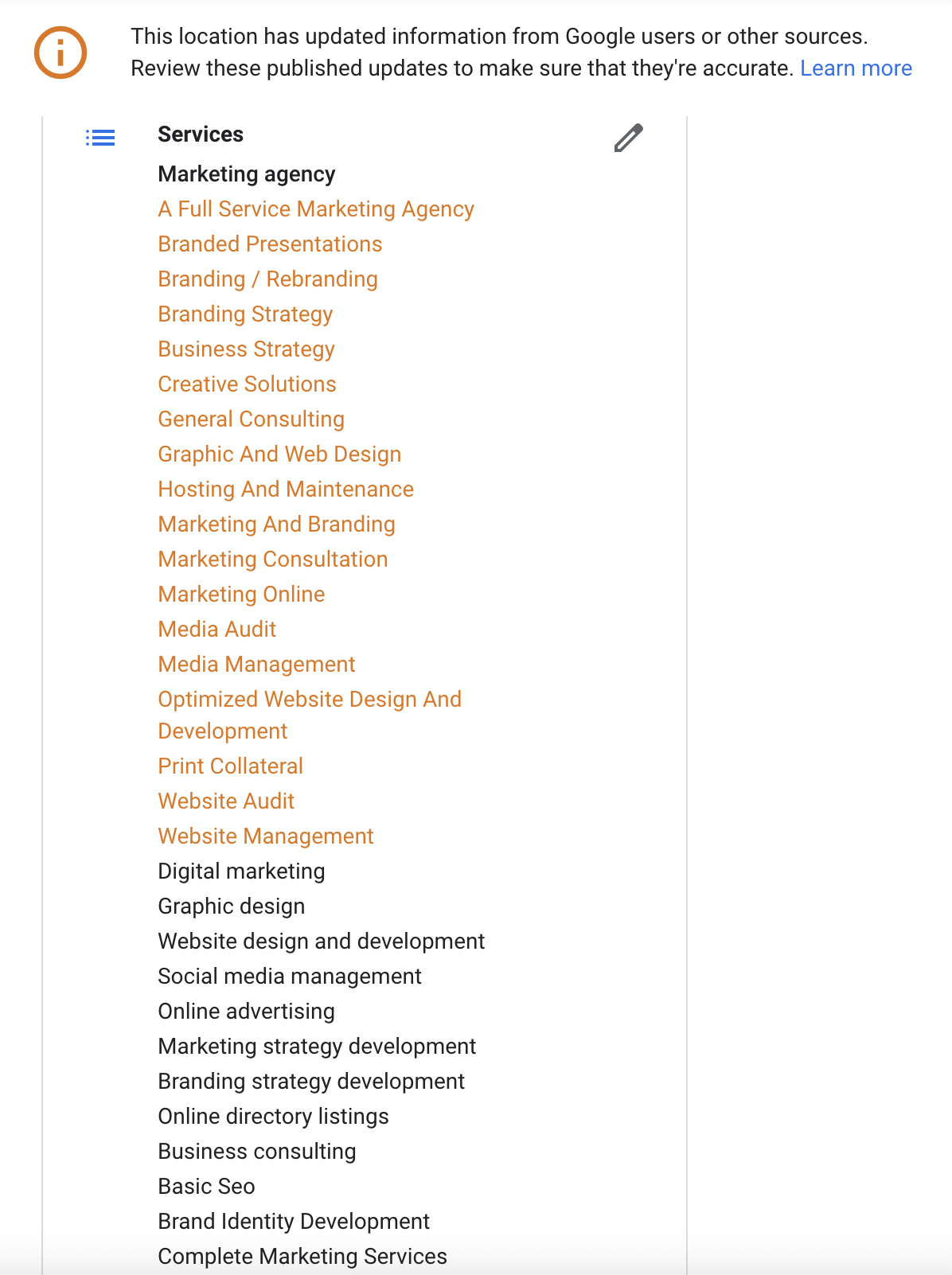Five Ways to Optimize Your Google Business Listing
Claim Your Google Business Listing
If you do not currently have access to your Google Business listing, you will have to do one of two things: 1.) Set up a new business listing, or 2.) Request access to an existing listing.
If you are setting up a new listing, start here. Google will walk you through the steps to claim your listing. Note: you will need to complete a verification process before you will have full access to the business listing.
If you need to request access to a verified business listing, follow these steps from Google.
Google has shifted its business listing management features away from the Google My Business App and now they are accessible through Search or Maps. Just make sure you’re logged in with the Google profile that manages your listing, and you will be able to do a Google browser or Maps search for your business and click your profile to edit it.
Complete the Information in the Google Business Profile
Once you have access to your business profile, Google will ask for a variety of information, which will vary based on whether you are a physical or digital business. Provide as much of the information as possible, especially contact information, hours, and details about your products or services. This information acts as keywords for when people are searching for businesses like yours, so help Google help potential customers find you! If you know dates when you will be closed or out of office in the future, go ahead and add those to your “special hours” section and Google will automatically update your listing’s hours on those dates so people know when you are closed.
Add Current Photos and Posts to Your Google Business Listing
A great way to showcase your business and brand is to upload photos that are relevant to your business. This will help potential customers get a feel for what you have to offer, and it will help establish brand awareness with your target audience. If you have a physical location, add photos that show the interior and exterior of your building; this is really helpful for wayfinding purposes! Likewise, Google provides you with the opportunity to post updates to your business profile. This area is a great way to repurpose social media posts (remove hashtags and other irrelevant information first) and also provide information about sales, upcoming events, and more. I recommend posting on a monthly basis at a minimum; posting on a weekly basis is preferred.
Ask Customers and Clients to Leave Reviews on Google
Your overall marketing strategy should include an ongoing customer testimonial strategy, and Google can help you with this. Simply ask clients to leave a review on Google, and provide them with a link to your Google Business listing to do so. It’s really that easy!
Pro tip: copy the text from those reviews and repurpose them to share in other marketing channels you’re using. When you receive a review, be sure to respond to it in a timely manner, even if it’s a negative review. And yes, I always encourage responding to negative (1-star) reviews because that’s your chance to take ownership of a mistake or set the record straight, whichever applies to that particular review.
Bonus step: Google users are able to ask questions on your business profile, so be sure to monitor and respond to questions that may come in from a potential customer.
Review Your Google Business Listing Regularly
Set monthly or quarterly reminders to review your Google business listing. This is really important because Google will sometimes publish “updated” information on your behalf, either because another user suggested the update or because Google sees other information on the Internet that it thinks may be more relevant than what’s on your profile. See below for an example of how this looked on Embellish Marketing’s profile recently. Everything in orange was added and published by Google; everything in black was previously published information provided by Embellish Marketing.
The orange text shows published edits Google made to Embellish Marketing’s business services description.
If this happens to you, you will see a notice on your business listing and have a chance to review the changes and make additional edits. Don’t forget to do these checks – I have seen Google change my clients’ phone numbers, addresses, operating hours, and descriptions to incorrect information, so if you’re not checking on a regular basis, Google could inadvertently be sharing incorrect information about your business.
And there you have it, five ways to optimize your Google business listing!
Was this article helpful? If so, consider signing up for our twice-monthly email newsletter to get more articles like this right in your email inbox! Plus, when you sign up, we’ll email you a free, helpful resource.